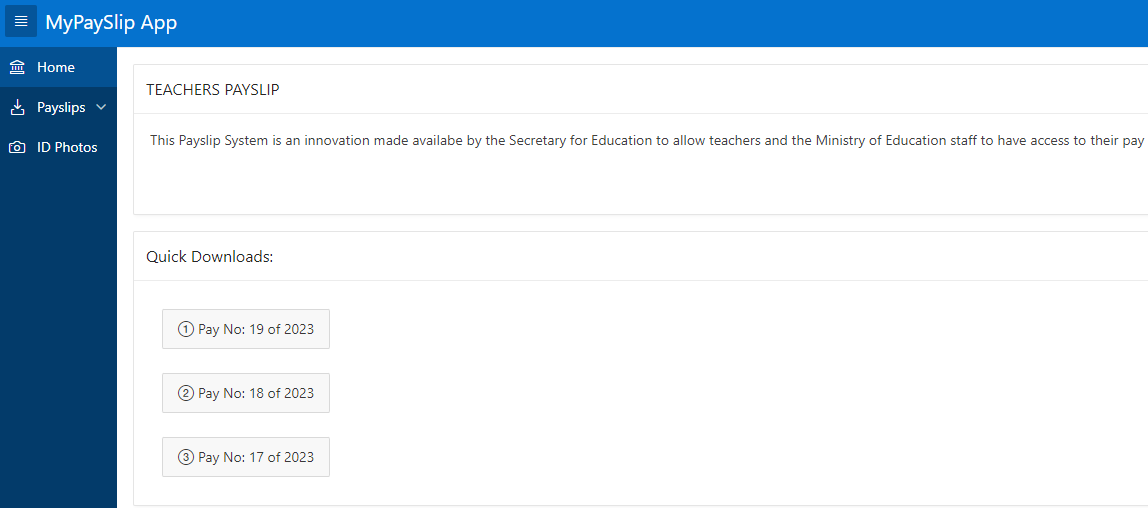PNG Teachers and Public Servants Payslips available Online
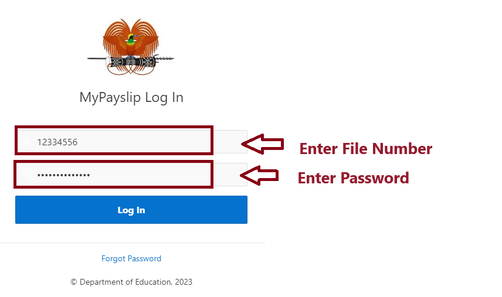 A typical Login screen for Payslips Online
A typical Login screen for Payslips Online
Good news for Teachers and Public Servants throughout Papua New Guinea. Now they can access their pay slips online. The department of Finance and the Education Department have made this possible for all teachers and Public Servants to have access to their pay slips online.
You will require your file Number and a password to access your payslips.
If you are registering for the first time, follow the steps below.
Password : Your File Number
You will be prompted to change your password after you complete the above procedure. Please enter your Old Password (Your File Number) and then enter the new password (must be different from your file number) .
After you change the password, File Number remains as your Username while Password will be the one you just changed.
Existing Users.
If you have already registered with the Talent payroll system, you simply login with your Username (File Number) and you Password.
You will require your file Number and a password to access your payslips.
If you are registering for the first time, follow the steps below.
- Click here on Pay slips Online
- Enter your user name and the password. Both your user name and the password is your file number.
Password : Your File Number
You will be prompted to change your password after you complete the above procedure. Please enter your Old Password (Your File Number) and then enter the new password (must be different from your file number) .
After you change the password, File Number remains as your Username while Password will be the one you just changed.
Existing Users.
If you have already registered with the Talent payroll system, you simply login with your Username (File Number) and you Password.
 Steps on how to access payslips
Steps on how to access payslips
How to register for Pay Slip Access
Before you access your pay slip, you must register first. Simply follow the steps outlined below.
First you must supply the following
The above information must be submitted to your school inspector. THERE is NO Standard Application form so simply type out the above details and give them to the Inspectors. If you have submitted the above biodata, proceed to step 3 & 4 below for registration.
It may take two to three weeks for your bio data to be sent to the ICT team at Education Department and get entered and processed.
Warning! Do not listen or be lured by social Media trollers that promise you that they can easily make you access your pay slip online. These are scammers trying to have access to your bio data and scam you!
How to access your payslips after you have created your account.
When you first login with your correct user name and password, you will have the screen shot shown on below. Now we outline how you can access your pay slip
i. Click on pay NO or Pay Slips
ii. Click on Payroll Details
iii. check payslip details on the different tabs.
If you face a problem with you payslip account, please contact
Kuris Riwa
[email protected]
Before you access your pay slip, you must register first. Simply follow the steps outlined below.
First you must supply the following
- Teaching Service Commission biodata (Full name, File Number, Registration year, )
- Current ID (School ID/ NID)
- Current Mobile Number (Telikom/Digicel/Bmobile/Vodafone)
- Your address /School/Email.
The above information must be submitted to your school inspector. THERE is NO Standard Application form so simply type out the above details and give them to the Inspectors. If you have submitted the above biodata, proceed to step 3 & 4 below for registration.
It may take two to three weeks for your bio data to be sent to the ICT team at Education Department and get entered and processed.
Warning! Do not listen or be lured by social Media trollers that promise you that they can easily make you access your pay slip online. These are scammers trying to have access to your bio data and scam you!
How to access your payslips after you have created your account.
When you first login with your correct user name and password, you will have the screen shot shown on below. Now we outline how you can access your pay slip
i. Click on pay NO or Pay Slips
ii. Click on Payroll Details
iii. check payslip details on the different tabs.
If you face a problem with you payslip account, please contact
Kuris Riwa
[email protected]
Access your payslips now on the link below