MyPaySlip for Papua New Guinea Teachers & Public Servants
The Government of Papua New Guinea through the Department of Education has announced the online application platform for Teachers and Public Servants to access their payslips online. We here at Education News Services, would like to to outline steps on how you can register to access your payslips using this portal. The steps below are for both teachers and public servants.
1. Public Servants
If you are a Public Servant, you need to register with your Human Resources Management Section of your department(Police,health, works,defence, education, etc). See example of the Education Department below. If you work with the Education Department head office, you need to submit the following for registration to HR.
1. Your payroll Name
2. Your Payroll File Number
3. Current Mobile Number (Bmobile, Digicle, Telikom)
4. Current email address (Yahoo,gmail, hotmail etc)
5. Your ID Photo /NID /Education ID
Note: If You have submitted the above, follow step number 3 & 4 below to use the application.
1. Your payroll Name
2. Your Payroll File Number
3. Current Mobile Number (Bmobile, Digicle, Telikom)
4. Current email address (Yahoo,gmail, hotmail etc)
5. Your ID Photo /NID /Education ID
Note: If You have submitted the above, follow step number 3 & 4 below to use the application.
2. Teachers
If you are a teacher, below are the requirements for you to meet before you can access the Payslip Application. Teachers should provide to Secondary School and Primary School Inspectors the following:
1. Teaching Service Commission biodata (Full name, File Number, Registration year, )
2. Current ID (School ID/ NID)
3. Current Mobile Number (Telikom/Digicel/Bmobile)
4. Your address /School
The above information must be submitted to your school inspector. THERE is NO Standard Application form so simply type out the above details and give them to the Inspectors. If you have submitted the above biodata, proceed to step 3 & 4 below for registration.
1. Teaching Service Commission biodata (Full name, File Number, Registration year, )
2. Current ID (School ID/ NID)
3. Current Mobile Number (Telikom/Digicel/Bmobile)
4. Your address /School
The above information must be submitted to your school inspector. THERE is NO Standard Application form so simply type out the above details and give them to the Inspectors. If you have submitted the above biodata, proceed to step 3 & 4 below for registration.
3. Registration
The registration for all users on the MYPaySlip application are facilitated by HR officers for Public Servants and School Inspectors for teachers. The ICT team of the Education Department carries out the overall implementation.
i). School Inspectors, HR Officers and ICT Team will process all applications for Teachers and Public Servants.
ii). A ''password' will be generated for each user (Teachers and Public Servants)
iii). These passwords will be sent to the teachers and public Services (Teachers from the provinces can check with their inspector or provincial Education office).
i). School Inspectors, HR Officers and ICT Team will process all applications for Teachers and Public Servants.
ii). A ''password' will be generated for each user (Teachers and Public Servants)
iii). These passwords will be sent to the teachers and public Services (Teachers from the provinces can check with their inspector or provincial Education office).
4. Access MYPaySlip
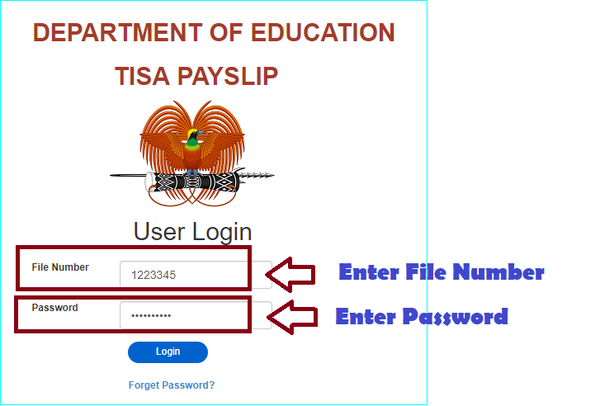
If you get your Password, the user name will be your File Number , and Password will be the one sent by ICT Team. See the screen shot shown the left.
1. Visit this click here
2. Enter Your User Name which is your file Number
3. Enter your Password (the one that sent by ICT team in Port Moresby after registration.
4. You can access your account and view your payslips.
Note: The application can be viewed on any computer, Mobile phones or devices that is connected to the internet.
Beware!! Never give your Password or credentials to any third party.
If you have any queries, please do contact us via Facebook.Twitter or use our contact form.... Your Education Information center. Also subscribe for information alerts. Enter you email on the Subscribe below.
1. Visit this click here
2. Enter Your User Name which is your file Number
3. Enter your Password (the one that sent by ICT team in Port Moresby after registration.
4. You can access your account and view your payslips.
Note: The application can be viewed on any computer, Mobile phones or devices that is connected to the internet.
Beware!! Never give your Password or credentials to any third party.
If you have any queries, please do contact us via Facebook.Twitter or use our contact form.... Your Education Information center. Also subscribe for information alerts. Enter you email on the Subscribe below.


